Here we have a compilation of all the reported reasons that you may be not getting product notifications
¶ Dashboard settings
Check if you are subscribed to the correct categories on #dashboard clicking on the Product Notifications button.
Beware, users reported that when subscribing to AI or 0ETV discord may not notify you in all occasions due to the volume of notifications. We recommend subscribing to the categories that you want instead of 0ETV. Example: food, toiletries etc.
¶ Activity Status
Check if you are inactive on the #dashboard. Inactive users do not have access to product notifications. Read more in: What Are The Activity Requirements
¶ Channel Mute settings
Check if AFA and AI are not muted, right click/touch-hold the channel and see if the mute is not active. Muted channels show darker in the sidebar.
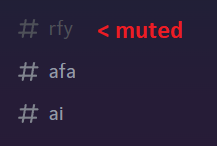
¶ Channel Notification settings
Check if your AFA and AI channel notification settings are configured properly to "Only @mentions"
Right click/touch-hold on channel name to open the settings.
In case your settings are set to "All Messages", you are going to be notified for every single message, 2 notifications for each product.
One from the original user who shared the link and one from Brenda who processes the link.
If set to Nothing , you won't get notifications.
On mobile, in case you already have it set to "Only @mentions, try to click on "Reset Override" under the notification settings and select again "Only @mentions.
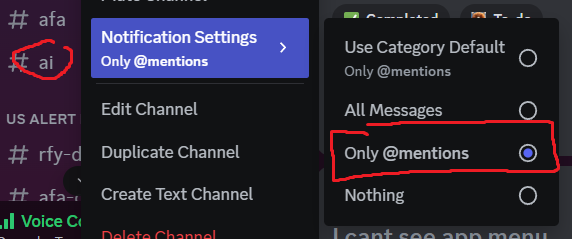
¶ Server Mute settings
Same as before, but for the entire server. Check if you haven't muted the entire server on the server sidebar.
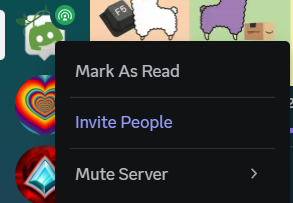
¶ Server Notification settings
Check if you have suppressed All Role @mentions on the server notification settings. This should be unchecked.
In case your problem is about your phone notifications, check if you have Mobile Push Notifications checked.
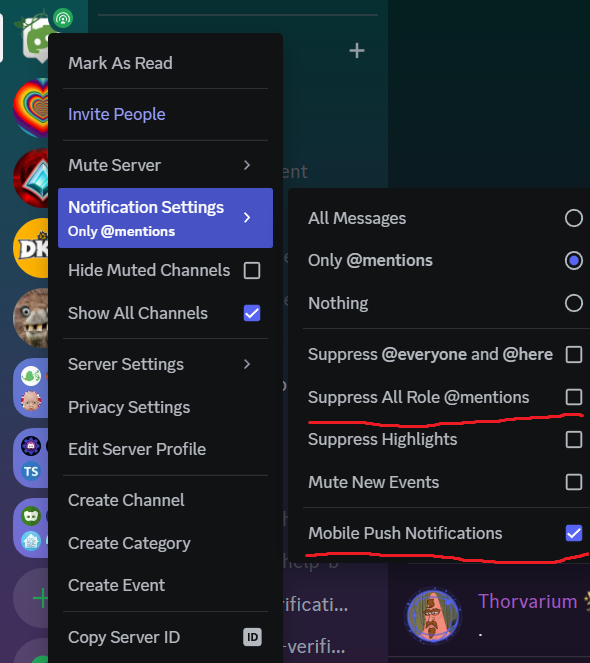
¶ Discord account settings
¶ Desktop
Go to your discord account settings > Notifications
Check if "Enable Desktop Notifications" is turned on.
¶ Mobile
Go to your discord account settings > Notifications
Check if "Get notifications outside of Discord" is configured correctly. It will be different depending on your phone.
Check if you have "Get notifications within Discord" is turned on.
¶ Android app settings
Inside your Android Phone settings, go to apps > discord.
Check if "Pause app activity if unused", "Remove permissions if app is unused" is unchecked.
Setting may vary depending on the brand.
¶ Windows 11 notification settings
Right click on the clock/calendar > Notification Settings
Check if Discord toggle is On
Go inside:
Check if Show notification banners is on
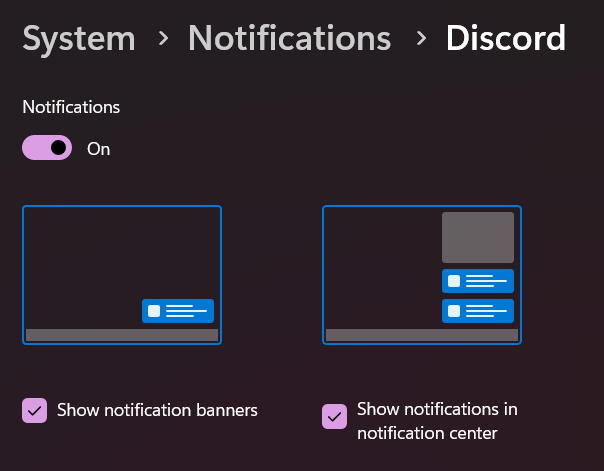
¶ Notifications only working on PC and not on Mobile
In case you have discord open on a PC or MAC it will NOT notify you on mobile. Do not forget to close discord on your computer when you leave the house/work 😆