Sharing the “parent” link for a product, which is the main ASIN listing that contains any other variants, is the best way to avoid duplicate alerts and breaking Brenda's search result link. Other product links which may be accessed from the same listing are called "child" links and should be avoided.
¶ Sharing from extensions
Sharing from extensions (Ultraviner or Vine helper) will guarantee that you are sharing the correct link and you make your experience much easier and faster.
On Ultraviner, the share button is inside the product details modal. To have the button displayed, you need to be logged in with your discord account.
On Vine Helper, the sharing button is an announce button on the list. The announce button is only active when the ETV of the product has already been discovered by someone in the vine helper network (By opening the product details modal). To have the button displayed, you need to have your token linked on vine helper settings.
If you do not wish to use extensions, follow the Sharing Manually instructions below.
¶ Sharing manually
You can retrieve the parent link by using the link in the product title below the product image, before clicking on the “See Details” pop up. (The linked title available in the “See Details” pop up may be the wrong child link, even if it's the default option in the pop up.)
To copy the link on desktop, right-click the product title and find “Copy Link Address”.
To copy the link on mobile, long press the title and click either “Copy Link Address" (Android) or “Copy" (IOS).
If you are using macOS: Make sure that you are not using discord thru safari. Go to app store and install Discord app. When using on Safari you are going to have issues pasting your link because you will paste the text instead of the link.
Where is the parent link?!

Avoiding child links
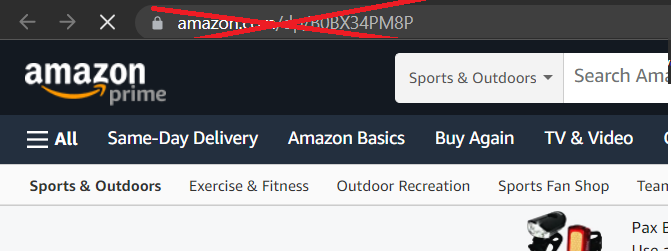
So you found the location of the parent link, how do you capture it to share?
DESKTOP: Right click > “Copy Link Address”
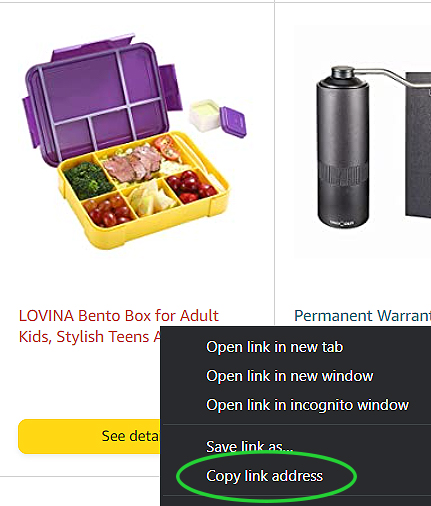
ANDROID: Long press > “Copy Link Address”
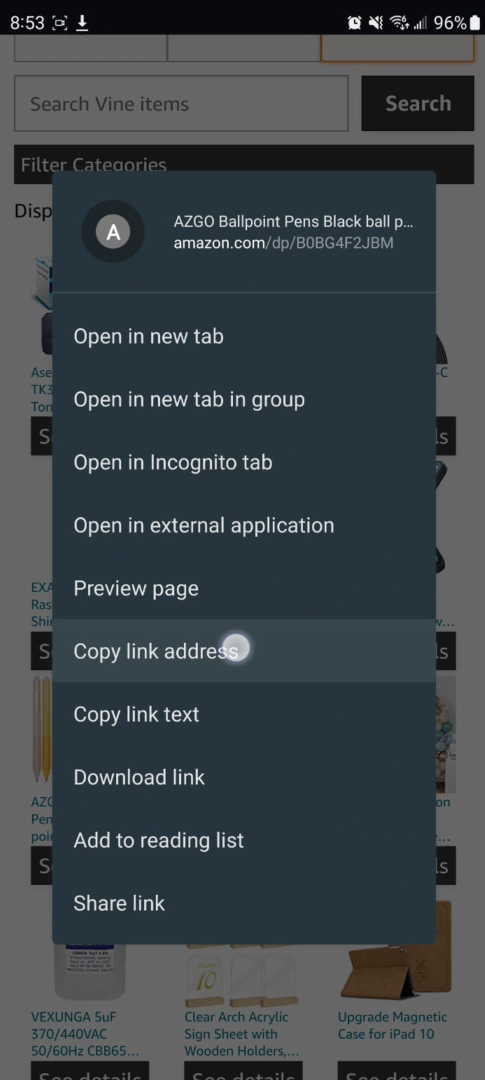
IOS: Long press > “Copy”
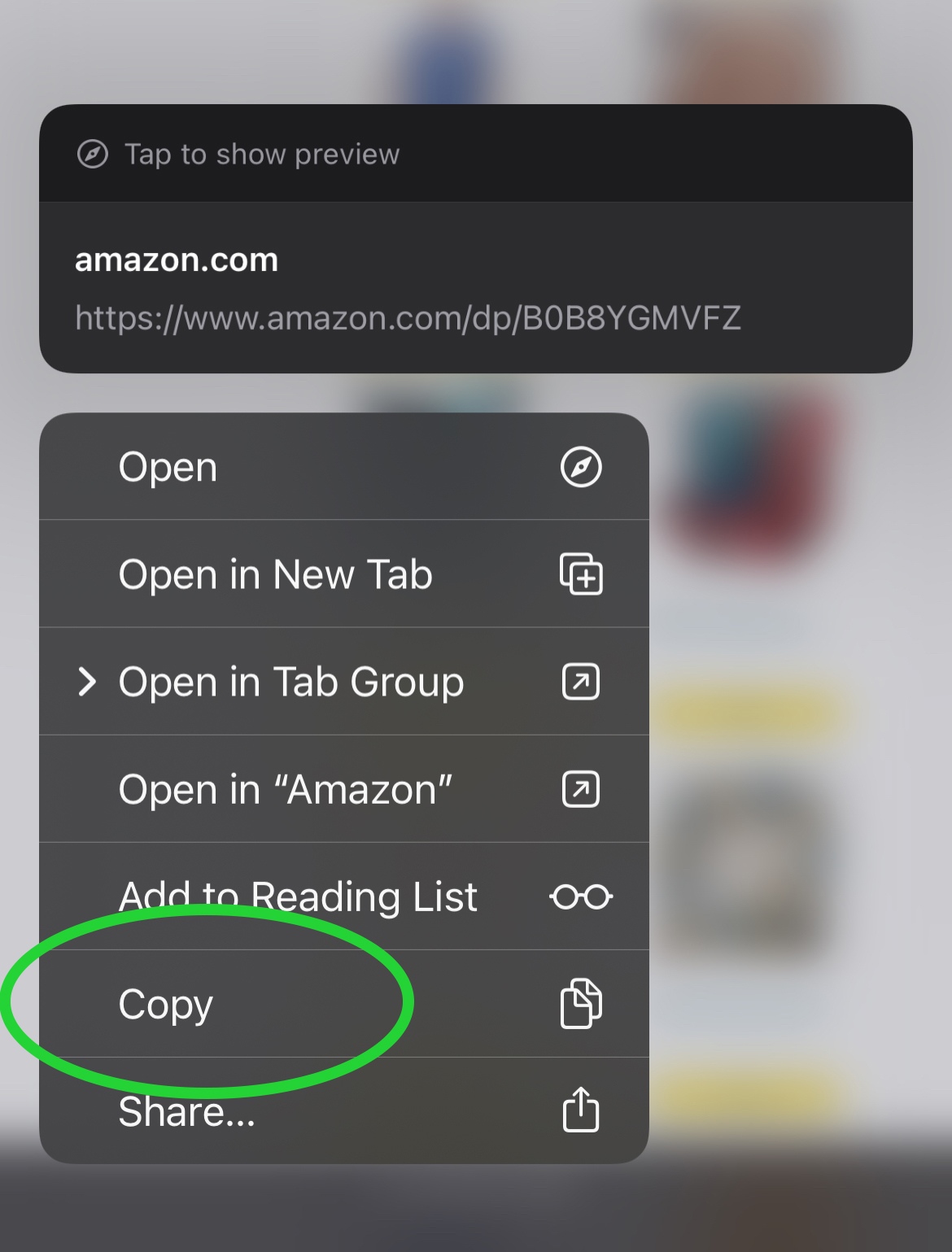
Paste this link into the corresponding alert channel or #usa-share to share the item for your fellow Discord users!