¶ Option 1: Microsoft Edge Beta + Ultraviner Extension
¶ Express Installation:
- Inside Microsoft Edge Beta browser, install from Edge Add-ons:
¶ Detailed Installation:
- Inside Microsoft Edge Beta browser:
- Click on the main menu "..." > Extensions
- Search extensions: "Ultraviner"
- On the result list click on "get"
- Answer "Add" on the question "Add Amazon Vine Ultraviner"
- Open vine website, you should have "Ultraviner" logo on the top of the main menu. Click on it to navigate to Ultraviner.
- Make sure that your website is in "Mobile mode" instead of "Desktop mode". Ultraviner was designed to be optimal on normal mobile mode.
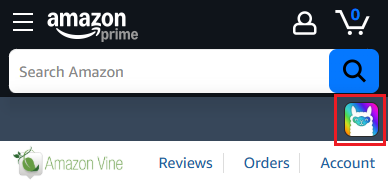
¶ Option 2: Lemur Browser + Ultraviner Extension
¶ Express Installation:
- Inside Lemur browser, install from one of the stores below:
- Open vine website, extension should prompt you to enable User Scripts access.
- Go on the extensions page and enable Developer Mode on top-right of the screen.
- You should have "Ultraviner" in the main menu, on the right side of "Contact US"
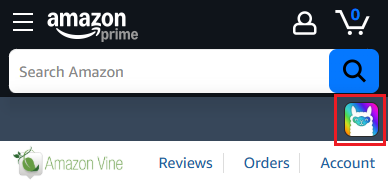
¶ Detailed Installation:
- Install Lemur Browser from Google Play store here
- Inside Lemur:
- On a tablet: click on the "Y" menu icon on the top-right of the screen > Extension Store
- On a phone: click on the 4-squares menu icon > Extension Store
- Select Chrome Web Store or Edge Addons
- Inside extension store, search for Ultraviner
- Click on "Amazon Vine Ultraviner"
- Click on "Add to Chrome"
- You should have "Ultraviner" in the main menu, on the right side of "Contact US"
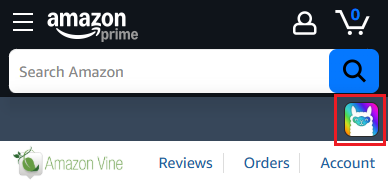
- Make sure that your website is in "Mobile mode" instead of "Desktop mode". Ultraviner was designed to be optimal on normal mobile mode.
¶ Other Options
- Users reported that it also works with Yandex, Quetta and Ultimatum browsers
¶ Extras
- Optionally, you can install Ultraviner as a Web App by on your homescreen by pressing the bowser's menu option > "Add to home screen"
![lxlslfy[1].jpeg](/lxlslfy%5B1%5D.jpeg)
![dg2k2qd[1].jpeg](/dg2k2qd%5B1%5D.jpeg)