With Rocket order you can order the products with a single click from your dashboard or sidebar view. You won't be able to read details before ordering. In case of products with variations, rocket order will select the first variation available.
When the rocket icon has a + on the right of it, it means that the product could have variations.
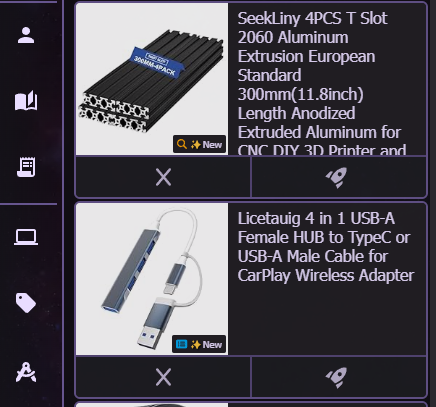
¶ Enable
You can enable Rocket order inside each queue setting (⚙️) > "Rocket order shortcut".
¶ Enable on the sidebar view
You can enable inside "Settings" > "Defaults" > "Sidebar / Search results details layout" > "Rocket order shortcut"
¶ Confirmation click
You can enable in the main Settings > "Behavior" > "Double click to rocket order". The double click is enabled by default to prevent misclicks.