This page is dedicated to the Auto Sorting tab of Vine Helper. The Auto Sorting tab has 2 different display options. The first option is the default option containing the order confirmation system and compact toolbar. The second option is the voting system for Canadian and UK users.
Default:
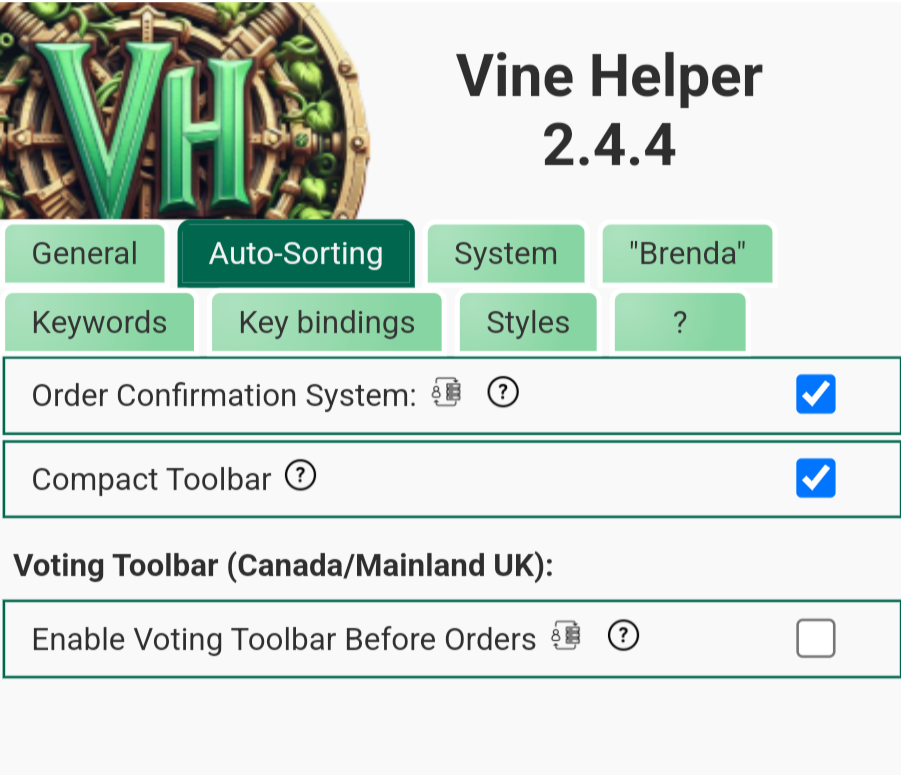
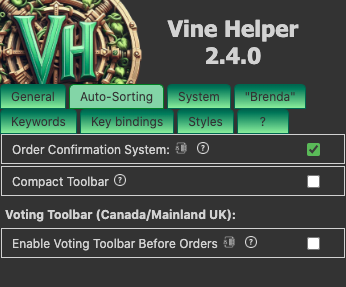
With voting:
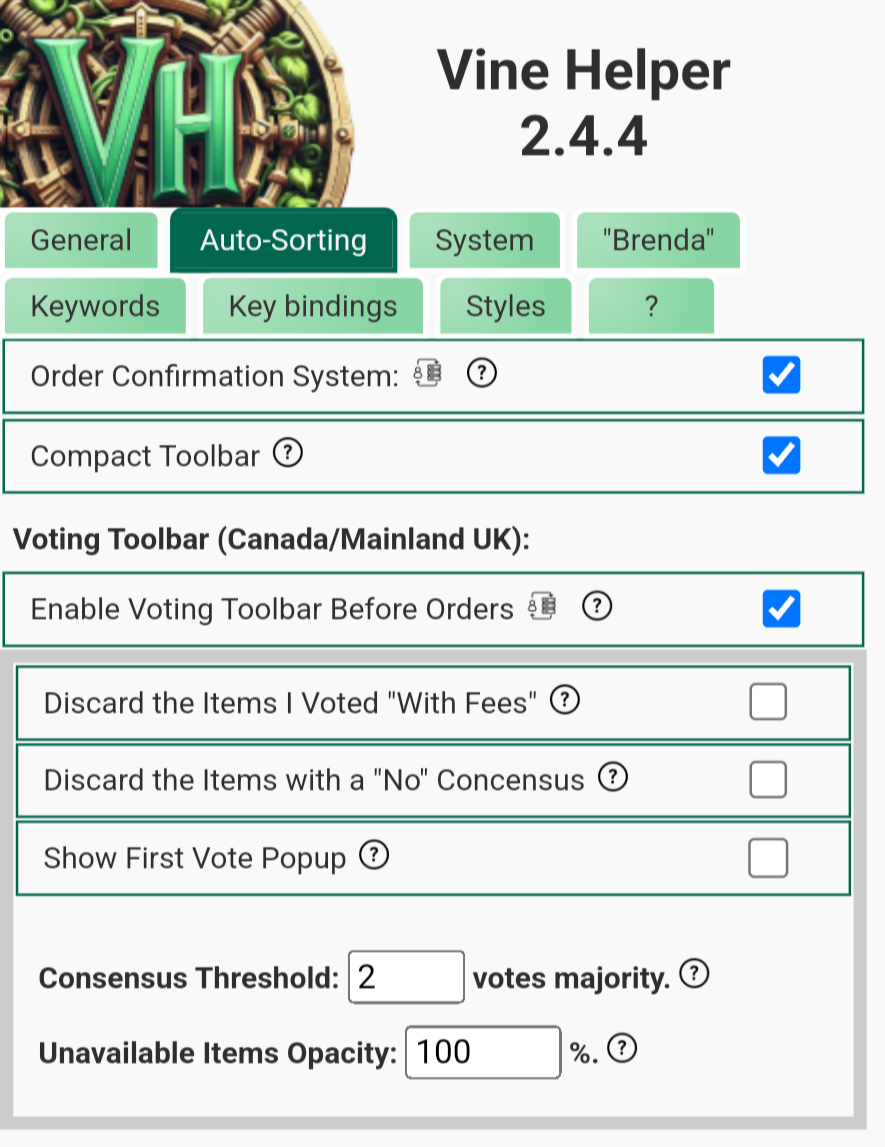
¶ Order Confirmation System
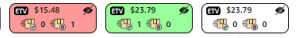
Display if an item was successfully ordered by others. If order(s) were unsuccessful, move the item to the Unavailable tab.
The order confirmation system has 2 icons and counters; one for success and one if an error is received. If an order is successful, the banner turns green. If an order received an error, the banner turns red. If there have been no orders or the amount of successes and failures are equal the banner stays white.
¶ Compact Toolbar
The compact toolbar makes Vine Helper work with Thorvarium and mobile style sheets. It is an alternative version of the toolbar that focus on displaying a maximum amount of data in the smallest space possible. It's made for users familiar with the item toolbar and who are using compact style sheets. (small-items, mobile, etc.)
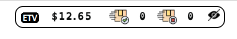
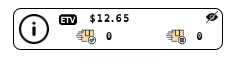
¶ Voting System (.ca and .co.uk only)
This feature add an Unavailable tab above the items listing. It uses shared information from other members' votes on items as to if the item has fees preventing the ordering of the item, or if the item appears to be available to order. It will display a count of the votes, and if will move items to the Unavailable tab if the vote has a majority equal of above the discard consensus option.
That votes data will be displayed in the item toolbar.
¶ Discard the Items I Voted "with fees"
Selecting this will discard the items that you voted on containing fees.
¶ Discard the Items with a "No" Consensus
This discards all items with a No consensus.
¶ Show First Vote Popup
This will display the popup that appears on the first vote again on the next vote.
¶ Consensus threshold
This allows you to set what you want the consensus threshold for votes to be. By default it is set to 2 majority votes.
¶ Unavailable items opacity
This allows you to change the opacity of unavailable items so that it is easier to see which ones aren't available.