¶ System
This page is dedicated to the System tab of Vine Helper.
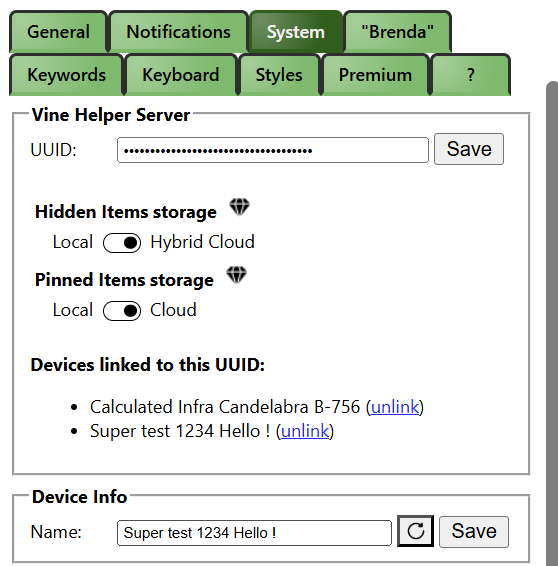
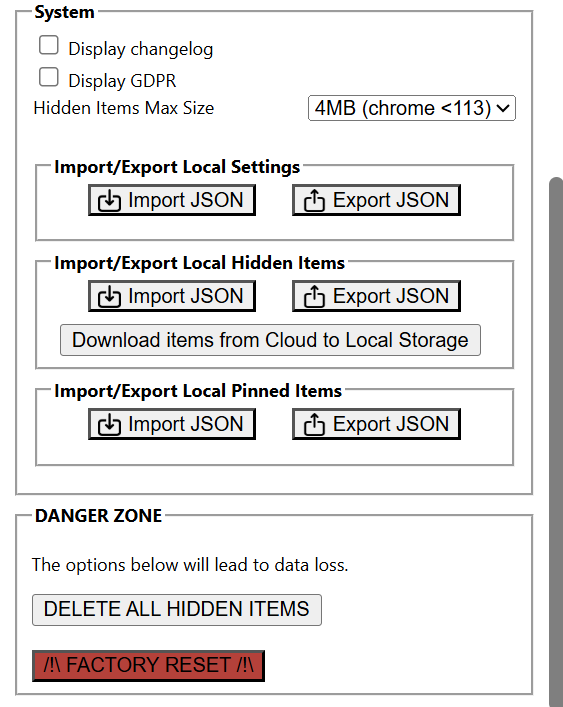
¶ UUID
This is a random identification number generated the first time you launched Vine Helper. It serves to identify you as a user while preserving your anonymity. If you are using multiple devices, you can have all of them using the same UUID. This is especially helpful if you unlocked the premium option to remote store your hidden and pinned items so those lists are now shared across devices. To do so, copy and paste the UUID from one extension to another.
The UUID needs to be generated & validated by the server, you cannot put your own made-up UUID.
¶ (premium feature) Hidden item cloud storage
If you are a Patreon subscriber, Vine Helper can store your list of hidden items remotely. This has many benefits:
- Allow you to keep a smaller list locally, which will speed up the loading time of VH on every pages
- Have an unlimited amount of hidden items.
- Share your hidden list accross multiple devices.
The reason it is called Hybrid Cloud is because VH always keep a local copy of your hidden files and process both the instruction received from the server and default to the local list if the remote server does not know the item from the hidden list.
Furthermore, should you deactivate remote storage (if you stop your premium subscription), you still have most of your recent items stored locally.
¶ (premium feature) Pinned list cloud storage
Similar to the hidden items, you can toggle if you want to store your pinned items locally or on the cloud. Note that it is truly a toggle and there is no hybrid mode. Once you switch to cloud storage, your local pinned items will be ignored and everything from that point on will only be read from the cloud. Technically, your local storage will still be updated in case you would be to stop your subscription.
This premium option will also unlock a "Refresh" button in the toolbar of the pinned items under the pinned tab. Clicking any one of them will pull fresh data from the database and apply it to your pinned list. For example if items are no longer available, they will show as unavailable.
¶ Device name
By default, devices (an installation) is given a random name. You can change that name so long as it's at least 15 characters long. When linking multiple devices under one UUID, this is an easy way to see if the linking has worked as you should see all your devices listed.
¶ Display Change Log
Checking this and reloading a vine page will display the change log popup again.
¶ Display GDPR
Checking this and reloading a vine page will display the GDPR popup again.
¶ Hidden Items Max Size
The hidden items max size selector is where you can determine how much storage space Vine Helper can use to store hidden item information. Once the memory hits the max size a garbage collector program will run and begin to clear out the oldest items. It is set by default to 9MB.
This feature is available to edit as some browsers have larger or smaller amounts of storage available. For instance, currently Chrome allows 10MB of storage, but Chrome 113 and earlier only allows 5MB. You should not need to change the hidden items max size unless you are receiving an error message about storage space being full. 9MB of storage is approximately 100,000+ hidden items.
Note: There is a chance you may see your previously hidden items again, especially in search results, after the garbage collector has ran.
If you have a subscription to Patreon and are using the Hybrid Cloud mode for your hidden items storage, you should lower this value to 2MB to keep the extension fast by not having to load and parse a huge amount of items in memory at every page load.
¶ Import/Export
You can import and export many of your locally stored data with this section. Note that VineHelper does not validate the accuracy of the data you are importing. If you modify the data from the export values, you can corrupt the extension.
Import items from Cloud to Local storage will take a little while and, depending on the number of items you have stored in the cloud and your Hidden Items Max Size value, the garbage collection algorythm can be triggered multiple times. Be patient, do not click the button multiple times or it will make the process even longer. When all is done, you will get an alert message confirming how many items were imported. (which can be a different amount than how many are stored if the garbage collector ran)
¶ DANGER ZONE
The Danger Zone contains 2 buttons:
- Delete All Hidden Items
- Factory Reset
They do exactly what they say they do. Use them with caution or in the event of corruptions/errors.
Delete all hidden items will prompt you twice, once to confirm if you want to purge locally stored items, and once to confirm if you want to purge remote stored items.