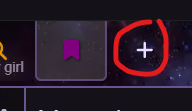Bookmark queues are used to save products for later. You can use it to try to order at a later moment for products that are not in high demand, or try to order later in case they come back in stock.
To add a bookmark, click on the bookmark action that is located on the side of the hide action.
You can also add by right clicking / long press on a product and chosing the "Add bookmark" option
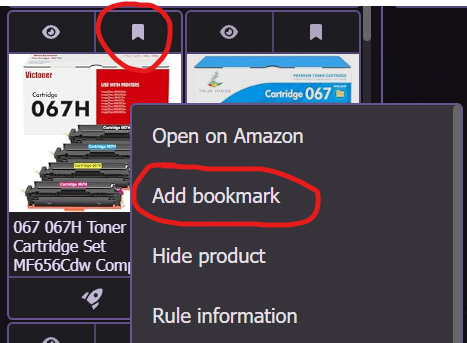
Bookmark queues have the same icon in the action bar. In case you do not have a bookmark queue, click on the [+] and create a new queue with type = bookmark.