The context menu shows actions related to the selected product or queue.
¶ How to open
Right click (on mouse) or long press (on touchscreen) on a product to open the Context Menu. Over there you will find some options to interact with the product and queue.
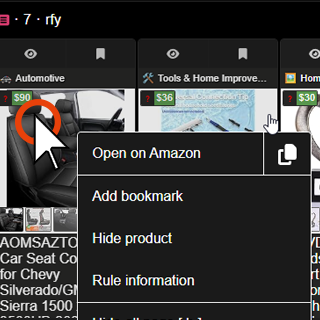
¶ Actions
- Open on Amazon: Opens the product directly on amazon in a new tab
- Copy: It copies the product amazon URL
- Dismiss Alert (Alert queue only): Dismiss the selected product from view
- Add bookmark: Add selected product to the bookmark queue
- Hide product: Hide product from the queue
- Hide all page: Hide all products in the page
- Unhide all page: Unhide all products in the page
- Toggle hidden Products: Show/Hide hidden products
- Share RFY Summary on Discord: Share all the products in your RFY to the product RFY discussion channel of your country
- Rule information: Displays what rule triggered the sound/highlight/hide/blur
- Dismiss Alert Page (Alert queue only): Dismiss all products in the displayed page
- Dismiss All Alerts (Alert queue only): Dismiss the entire list of products inside the alert queue
- Toggle Pause on all queues: Pause/Unmute auto-refresh on all queues
- Toggle Mute on all queues: Mute/Unmute all queues preventing rules from playing sounds
- Cancel: Close the menu