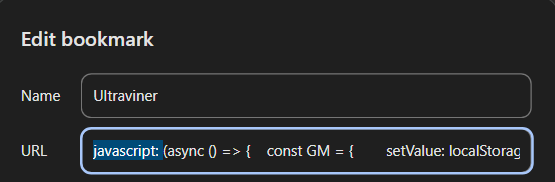In case you cannot install tampermonkey or any other script manager on your computer due to administrative privileges you can inject ultraviner by pasting this code in your browser console while having vine page open:
(async () => {
const GM = {
setValue: localStorage.setItem.bind(localStorage),
getValue: localStorage.getItem.bind(localStorage),
info: {
script: {
version: "manual",
},
},
};
const startUltraviner = async (scriptContent) => {
document.documentElement.innerHTML = "";
if (document.head) {
document.head.innerHTML = "";
} else {
document.documentElement.append(document.createElement("header"));
}
if (document.body) {
document.body.innerHTML = "";
document.body.removeAttribute("class");
} else {
document.documentElement.append(document.createElement("body"));
}
const fn = new Function("GM", "startUltraviner", scriptContent);
let _script = document.createElement("script");
_script.type = "text/javascript";
_script.src = "https://cdn.jsdelivr.net/npm/react@18.2.0/umd/react.production.min.js";
document.head.appendChild(_script);
_script.onload = function () {
let _script = document.createElement("script");
_script.type = "text/javascript";
_script.src = "https://cdn.jsdelivr.net/npm/react-dom@18.2.0/umd/react-dom.production.min.js";
document.head.appendChild(_script);
_script.onload = function () {
fn(GM, startUltraviner);
};
};
};
function makeRequest() {
fetch("https://www.ultraviner.com/dist/latest/ultraviner.js?ts=" + +new Date())
.then((response) => response.text())
.then((text) => {
GM.setValue("ultraviner", text);
startUltraviner(text);
})
.catch((error) => {
console.error("Error loading ultraviner Script from loader", error);
});
}
const ultravinerCode = await GM.getValue("ultraviner");
if (ultravinerCode) {
const version = ultravinerCode.match(/(?<=\@version\s+)(\d+\.\d+).+/);
if (version && version.length >= 2 && +version[1] >= 0.28) {
startUltraviner(ultravinerCode);
} else {
console.log("Purging incompatible version");
GM.setValue("ultraviner", "");
makeRequest();
}
} else {
makeRequest();
}
})();
Keep in mind that you won't be able to log in on that computer. You need to open Ultraviner on another computer and export your settings from the tools page and import in this limited computer.
You can also use the code above as a Bookmarklet by creating a bookmark on your browser and prepending javascript: before the code above. And when you open the bookmark it will start Ultraviner.