¶ How to link your Patreon Account to Vine Helper
You decided to support Vine Helper and purchased a one of the paid subscription tier: thank you for your support!
Now let's unlock the premium features you are now entitled to.
¶ Step 1: Open Vine Helper's Settings page
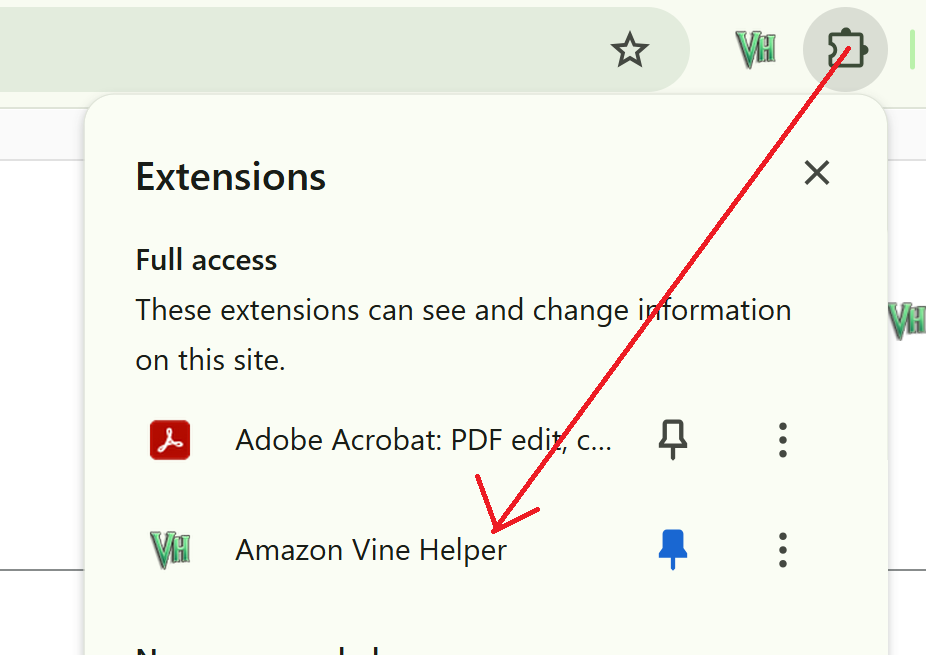
Access your browser's extension menu and click on Vine Helper.
¶ Step 2: Go to the Premium tab
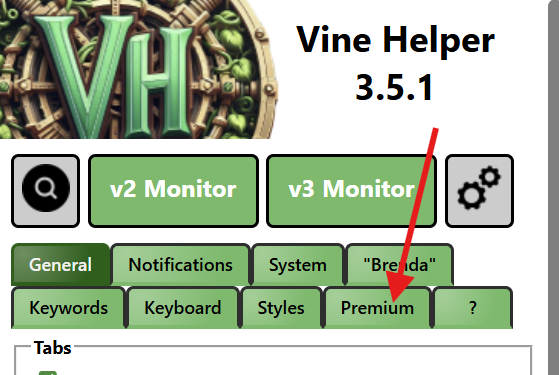
As you can notice, the Premium option are disabled for now. Let's go in the Premium tab to find the special link to Patreon.
¶ Step 3: Click “Link your Patreon account”
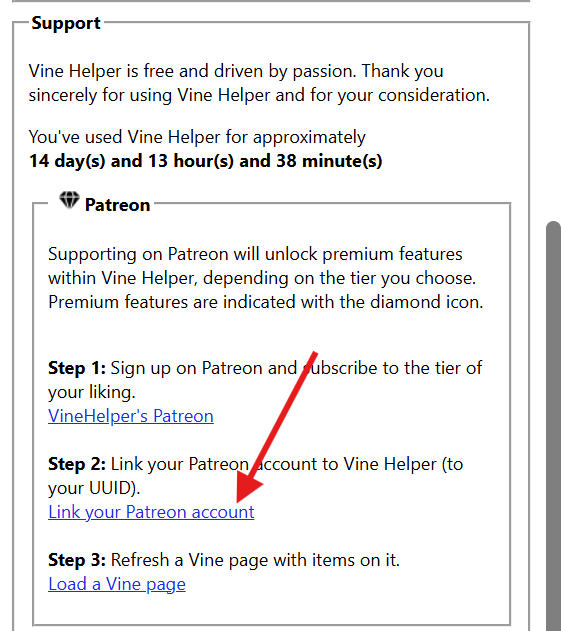
Click on the link indicated by the arrow. This will open a special page on Patreon.
¶ Step 4: Accept to link your Patreon's account to Vine Helper
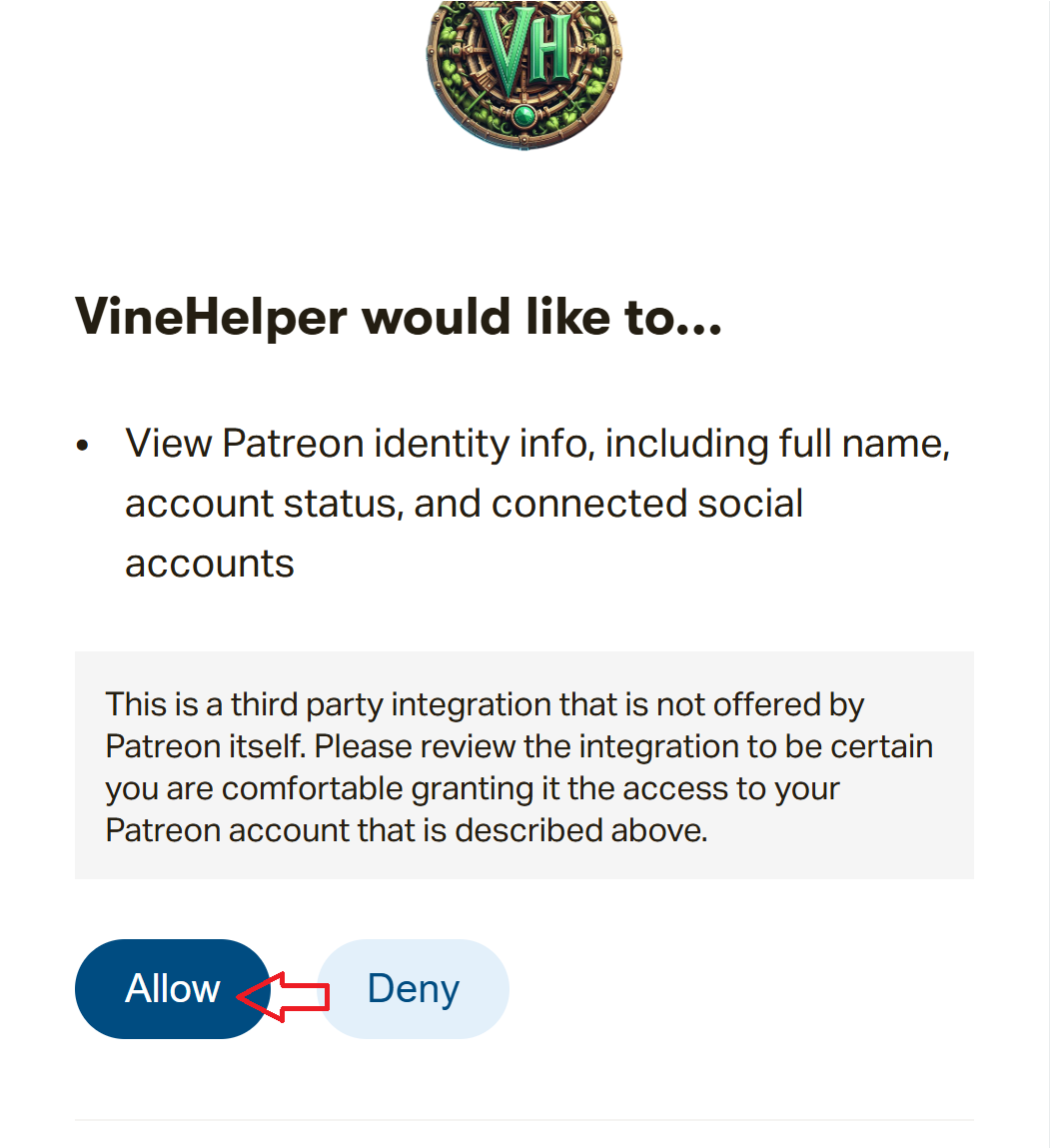
Click Allow to link your Patreon's account to Vine Helper. If you use multiple Patreon account (or app), note that it will link the default account that your browser is signed in with. Make sure you are linking the account you subscribed with!
¶ Step 5: Close the confirmation tab and return to Vine.
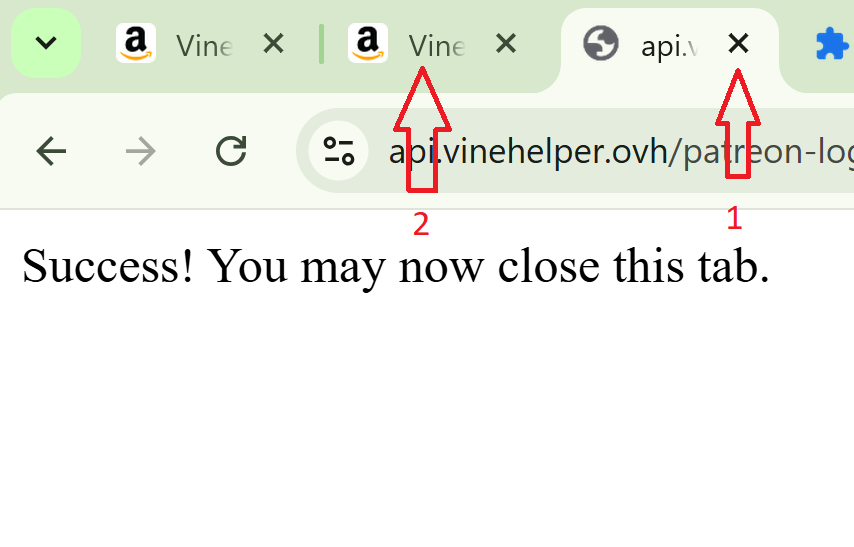
If all went well you should see this simple page. You can close it and return to an Amazon Vine page.
¶ Step 6: Load a Vine page.
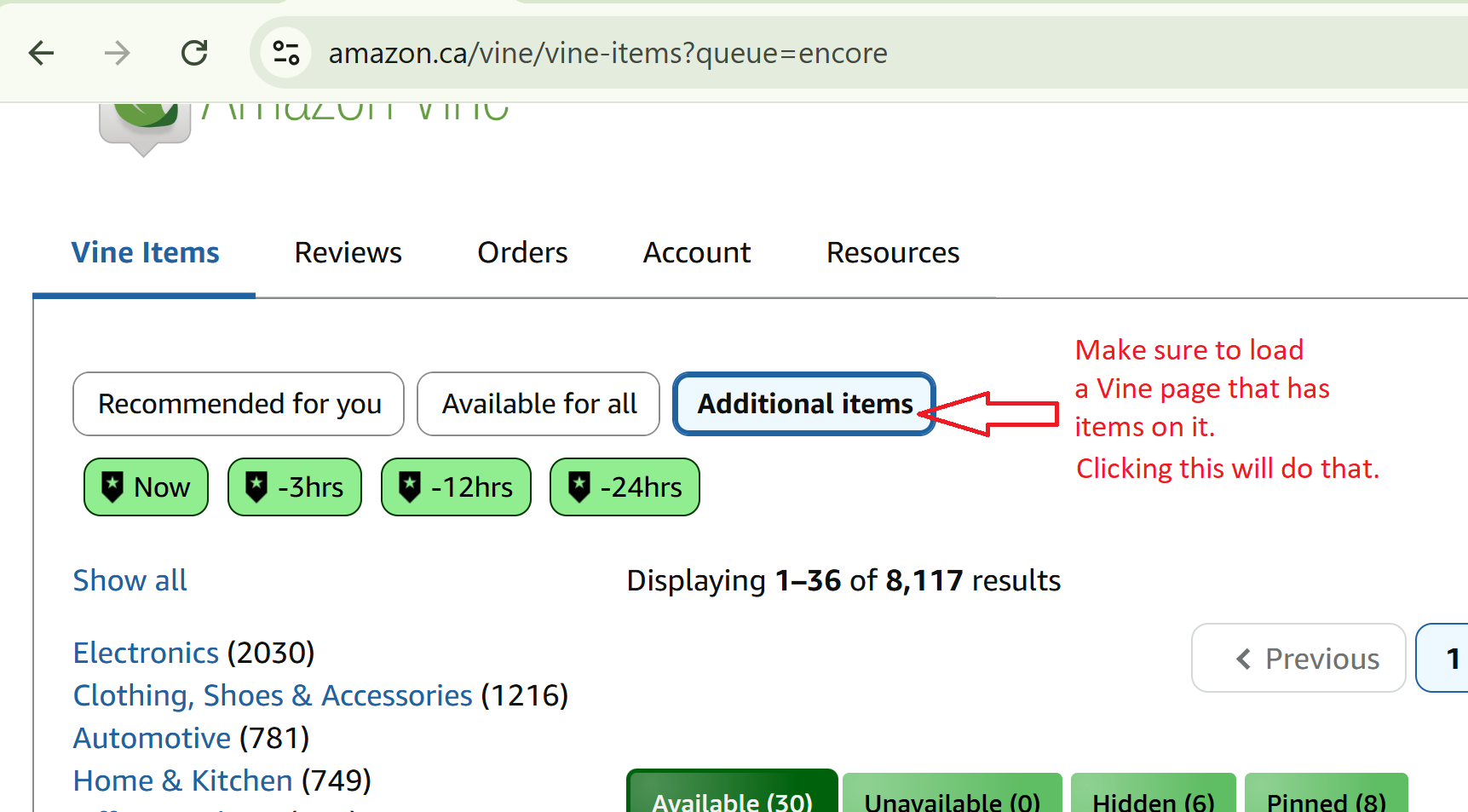
Make sure you load a Vine page with items on it. This way Vine Helper's server will let your extension know you have an active membership. Clicking the Additional items button will work just fine.
¶ Step 7: Enjoyed your new unlocked features

That's it! your new features should be available from the VH Settings.
Thank you again for supporting Vine Helper!