Amazon has recently removed the ability to easily download order reports from your account. If you are the type that keeps track of your order history, this is a major inconvenience.
Thankfully, there is still a way you can retrieve your order history, but it will take a bit longer to get the report.
Check out these instructions to get started!
- Go to your main Account page and look towards the bottom. You will see the box below. Click on "Request Your Information".
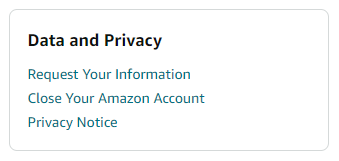
- On the next screen, ensure you have "Your Orders" selected and click on "Submit Request"
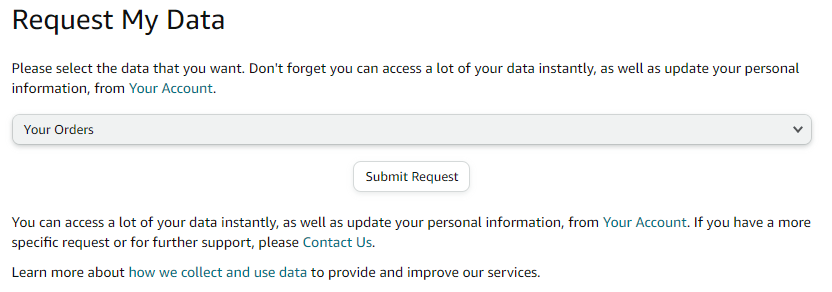
- You will see the message below, asking you to check your email for a data request confirmation. Go find that email (make sure to check spam if you can't find it).
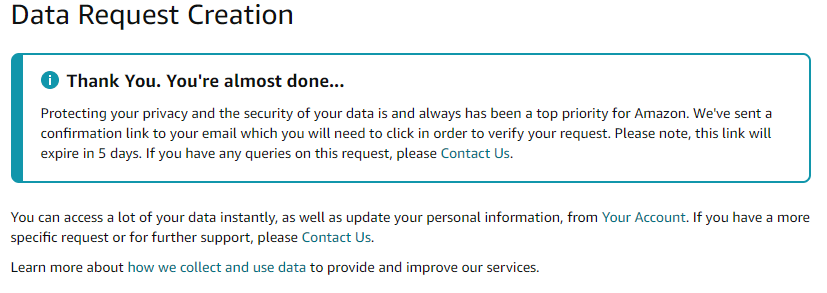
- Once you find the email, click on "Confirm Data Request".
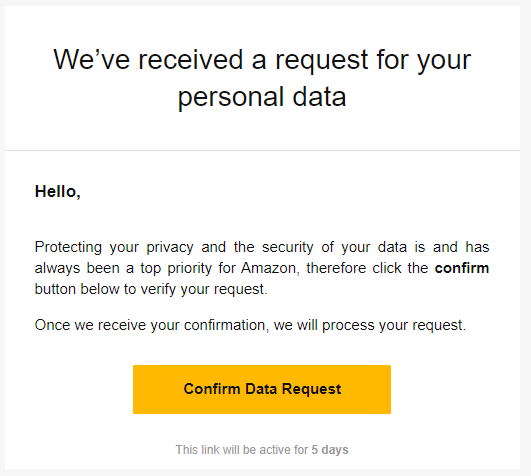
- A new browser window will open up to an Amazon page showing the following:
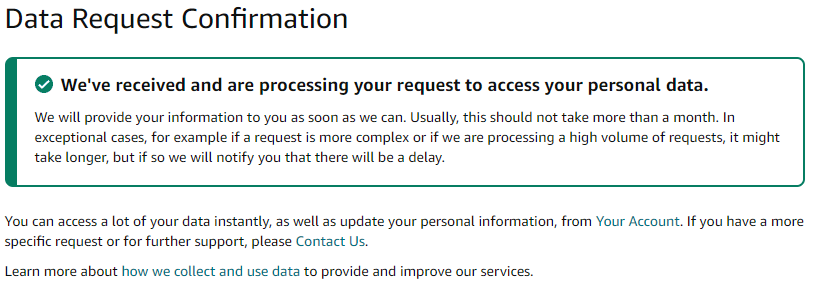
- Now sit back, relax, and get some reviews done while you are waiting. Potentially LOTS of reviews, as the message indicates having to wait for a month or so.